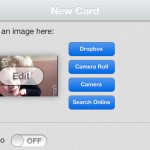Create interactive flashcards by recording your voice, videos, and adding images
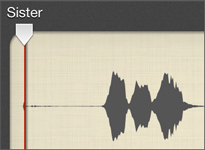
Step 1
Type a word or phrase
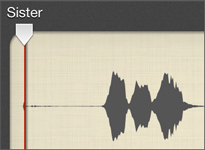
Step 2
Record the word using our inbuilt audio recorder and editor.
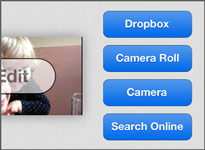
Step 3
Add an image from dropbox, camera roll, Google images, or take a photo
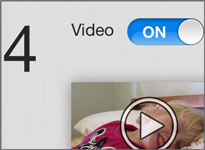
Step 4
Add a video from dropbox, camera roll, youtube, or record your own.
Build you own decks to record lasting memories of your childrens first words
Ultimate Flashcards Maker
Add your own photos, images from the web and text using the flashcard wizard – you can even record your own words or add videos from popular video sites or directly from your camera roll. Making great looking flash cards that children will enjoy using has never been easier!
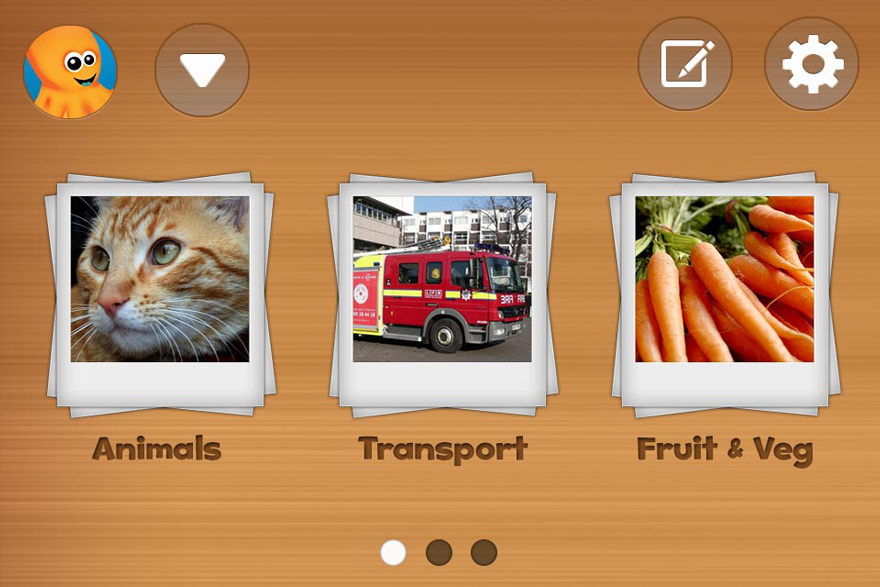
Ultimate Flashcards Maker is great tool for younger children learning their first words. The option to add videos and content makes this app an indispensable – and hugely entertaining – tool or language study, and for building vocabulary. Build as many “decks” or collections as you like using your own resources or images and video from the web.
Step-by-Step Wizard
Ultimate Flashcards Maker features a number of unique editing tools and customizable options including the ability to change fonts, select your background music or intervals for spaced repetition. Ultimate Flashcards Maker is also a universal application and has iCloud support so all content is seamlessly duplicated across all of your devices.
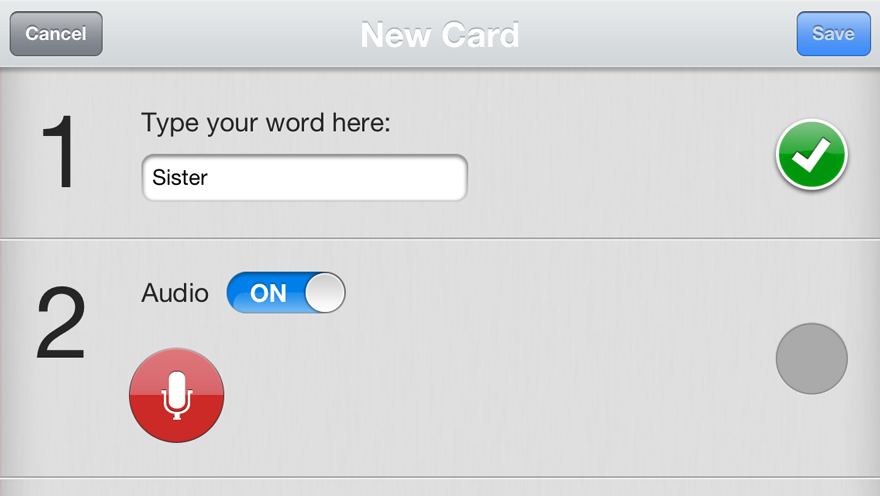
Because parents and teachers can create their own cards, this product has value for many years to come. Fast learners will be able to conquer new word lists, while older children will enjoy authoring their own flashcards sets based on spelling lists.
Easily share cards with friends, family or students
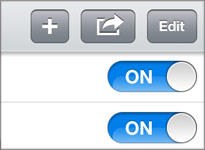
Step 1
Tap the share icon in edit mode after selecting a deck.
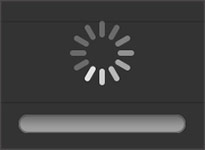
Step 2
Wait for your deck to be packaged.

Step 3
Email to as many people as you like…

Step 4
Open you deck on another iPad or iPhone using the app.
Practice Makes Perfect
Regular practise and review is a proven way to memorize and retain new words. With this app provides the ability to embed video with each card -meaning that children have a valuable reference point, and an option to explore words in a interesting and rewarding way.

“I am an SLP, and this app is going to come in very handy for me. At first, I was unable to save cards, which made it useless, but now it works perfectly. It does just what it says it will, and it’s totally customizable. The best part of the app is this: when you create a name and then search for a picture, it defaults to searching for the word you just named. Very elegant, saving you a step. If that weren’t helpful enough, all you have to do is double click the image you choose to make it part of your flashcard set! Thank for making my job a little easier, and a little more fun.”
– Deborah Komatsu, SLP at LAUSD (Los Angeles Unified School District)
More to come
We hope to include a number of features in the future including Quizlet integration and Quiz mode. We would also love to hear your ideas so if you have any suggestions (or any technical problems), please email dave@inkidseducation.com